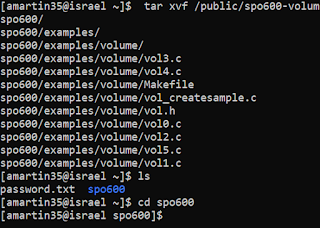Project Plan (Part 2)
After doing some research I have some ideas of how I am thinking to plan and the code. I will put some steps in point form in order to make it easy to follow. github: https://github.com/a-martin94/Spo600 - As we need to run choose between three different versions at run time I will be making a few functions that are able to tell what system that it the code is about to run on. - the first function will be for sve2 implementation. I am still trying to find the way to approach the logic and reviewing more notes and open source documents. - The second function will be for the sve implementation, and again trying to find best way to code this and what arguments to pass in. - The third will be for the sve/sve2 implementation again the same comments above. - Next I will need to make a resolver function that will have the logic to choose what implementation will be run depending on the machine its being executed on. I am looking into bit fields and how to properly use them in...